From consulting and strategy development to implementation and support, our comprehensive services can help your business thrive.
Document design in professional writing is the process of arranging visual elements to ensure a message is clear, readable, and professional. More than just aesthetics, effective document design enhances a reader's ability to quickly access, understand, and use information. Good design conveys professionalism and authority while making information more user-friendly.
Core Principles of Document Design
The most widely cited principles, often abbreviated as CRAP, serve as a foundational guide for professional document design.
Contrast: Use visual differences to emphasize important elements and draw the reader's eye. For instance, a larger, bolder heading stands out from body text. Contrast can be created with font sizes, color, and spacing.
Repetition: Maintain a consistent format for similar items throughout a document. Repeating heading formats, font styles, and visual cues creates unity and helps readers easily navigate the content.
Alignment: Arrange all elements on the page with a consistent visual structure. Left-aligned text is generally the easiest to read. Consistent alignment creates a polished, professional appearance.
Proximity: Group related items together and separate unrelated items using white space. This principle, also known as "chunking," helps readers understand the relationship between different pieces of information.
Key Elements of Document Design
Professionals manipulate several elements to apply these core principles.
Typography
Font choice: Use standard, legible fonts, typically limiting yourself to one or two per document. Serif fonts (like Times New Roman) are traditionally used for body text, while sans-serif fonts (like Arial or Calibri) are often used for headings.
Font size and style: Use varying sizes and styles (e.g., bold, italics) to indicate the hierarchy of information. Reserve effects like italics for sparingly used emphasis, and avoid using all-caps excessively, which is hard to read and can seem like shouting.
Line spacing: Adequate line spacing improves readability. Single-spacing is common for most professional correspondence, with extra space between paragraphs. Double-spacing may be used for drafts or reports where comments are expected.
Page Layout
White space and margins: Ensure adequate blank space around text and visuals. This prevents the document from looking cluttered, gives readers' eyes a rest, and makes dense information appear more manageable.
Headings and subheadings: Use clear, descriptive headings to create a visual hierarchy. This allows readers to quickly scan the document and find the information they need. For longer documents, the headings and subheadings can be automatically generated into a table of contents.
Lists: Use bulleted or numbered lists to break up dense paragraphs, emphasize key points, and simplify complex information. Numbered lists are best for sequences, while bulleted lists are for other items.
Visuals: Tables, charts, graphs, and images can clarify complex information or reinforce key points. Always place visuals close to the text that references them and ensure they are high-quality and ethically sourced.
Steps for Effective Document Design
Analyze your audience: Consider who will be reading the document and what their purpose is. A quick-scanning executive has different needs than a reader who must process every detail.
Organize for readability: Structure your information logically. Use headings, lists, and tables to make the content scannable and easy to navigate.
Use Templates and Styles: Adhere to an organization's branding or use consistent styles to ensure a professional and uniform appearance across all documents.
Prioritize Clarity Over Flashiness: Good design supports content rather than distracting from it. Simple, clean layouts are generally most effective for professional documents.
Edit, Revise, and Proofread: Review the document at a macro and micro level to ensure logical flow, consistent design, and accurate language.
Core Services & Activities
Strategic and Conceptual Design: Involves aligning document design with brand guidelines and business goals, ensuring consistent branding and a visually appealing structure.
Layout and Formatting: Designers arrange text, images, and graphics using consistent layouts, headings, and white space to create logical and easy-to-navigate documents.
Typography and Visuals: Selecting and applying appropriate fonts, colors, and visuals (illustrations, charts) to enhance the message and engage the reader.
Content Organization: Structuring information logically, using elements like bullet points and introductory paragraphs to break down complex text and improve readability.
Branding Consistency: Ensuring all elements, such as logos and color schemes, align with the established brand identity.
Digital and Print Asset Creation: Producing final files for both digital platforms (like ebooks and online systems) and traditional print media.
Types of Documents & Projects
Document design services are applied to various types of materials, including:
Investor Relations Documents: Creating visually appealing reports that effectively present financial performance and strategy.
Technical Documents and Manuals: Designing user manuals, online help systems, and instructional materials to be clear, accurate, and easy to understand.
Marketing and Sales Materials: Designing materials like LinkedIn ads, ebooks, landing pages, and presentations to be engaging and informative.
Business and Policy Documents: Creating professional and organized documents for internal business use, such as policy documents or bid graphics.
Improved Communication:
Well-designed documents are easier to understand, leading to greater clarity and message acceptance.
Enhanced Brand Image:
Professional, consistent designs present an official and credible image for a company.
Increased Efficiency:
Designers can handle the complexities of layout and formatting, allowing businesses to focus on their core activities.
Tailored Solutions:
Professional services offer customized designs to meet specific business objectives and audience needs.
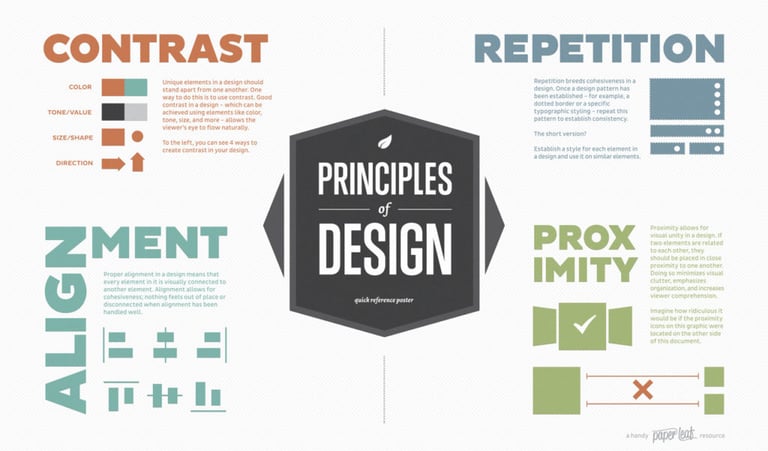
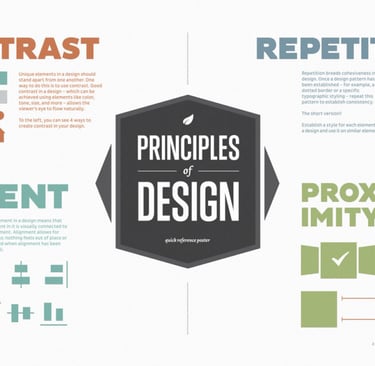
Core Services & Activities
Strategic and conceptual design involves aligning document design with brand guidelines and business goals, ensuring consistent branding and a visually appealing structure. Designers arrange text, images, and graphics using consistent layouts, headings, and white space to create logical and easy-to-navigate documents through careful layout and formatting. Typography and visuals play a crucial role, with designers selecting and applying appropriate fonts, colors, and visuals such as illustrations and charts to enhance the message and engage the reader. Content organization structures information logically, using elements like bullet points and introductory paragraphs to break down complex text and improve readability. Branding consistency ensures all elements, such as logos and color schemes, align with the established brand identity, while digital and print asset creation produces final files for both digital platforms, like ebooks and online systems, as well as traditional print media.
Types of Documents & Projects
Document design services are applied to various types of materials. Investor relations documents are created as visually appealing reports that effectively present financial performance and strategy. Technical documents and manuals are designed to be clear, accurate, and easy to understand, including user manuals, online help systems, and instructional materials. Marketing and sales materials such as LinkedIn ads, ebooks, landing pages, and presentations are designed to be engaging and informative. Business and policy documents for internal business use, such as policy documents or bid graphics, are created to be professional and organized.
Benefits
Well-designed documents offer improved communication by being easier to understand, leading to greater clarity and message acceptance. They enhance brand image by presenting a professional, consistent design that creates an official and credible image for a company. Document design services increase efficiency by allowing designers to handle the complexities of layout and formatting, freeing businesses to focus on their core activities. Finally, professional services offer tailored solutions with customized designs to meet specific business objectives and audience needs.


Document design services include formatting, brand alignment, graphic design, and user-friendly layout creation for a variety of documents, including reports, manuals, presentations, and digital assets. These services are essential for organizations looking to maintain a professional image and communicate effectively with their stakeholders. Services range from structuring content for clarity and readability to incorporating branding, producing digital and print-ready files, and providing ongoing support, all to ensure the final document effectively communicates its message to a specific audience. Professional document designers work closely with clients to understand their unique needs, target audience, and communication goals. By combining technical expertise with creative vision, they transform raw content into polished, visually compelling documents that not only look professional but also enhance comprehension and engagement. Whether for internal communications, client-facing materials, or regulatory submissions, expertly designed documents help organizations stand out in competitive markets while ensuring their message resonates with readers.
Effective technical writing document design focuses on enhancing readability, usability, and clarity. Key principles and best practices ensure users can quickly locate and understand complex information to achieve their goals efficiently.
Core Design Principles
The four fundamental principles of professional design that apply to technical documents are:
Contrast: Create clear visual differences between elements (e.g., black text on a white background, larger/bolder headings) to emphasize important information and draw the eye.
Repetition/Consistency: Maintain a uniform look and feel throughout the document by repeating design features like specific heading styles, font choices, and spacing patterns. This helps readers recognize familiar elements and establishes professionalism.
Alignment: Create a structured, organized visual arrangement. Left-justified text and consistent indentation help readers follow the flow and understand the hierarchy of information.
Proximity/Chunking: Place related items close together so readers understand they are connected, and use white space to separate distinct blocks of information. This breaks up "walls of text" and aids comprehension.
Key Design Elements and Best Practices
Applying specific design elements helps make the content scannable and accessible:
Element Best Practices: Headings. Use descriptive, specific headings that clearly indicate the section's content and hierarchy (e.g., "How to Set Up Login" instead of "Background"). Ensure consistent formatting (font, size, boldness) and avoid "stacked" headings (two consecutive headings without intervening text).
Lists: Use bulleted lists for non-sequential items and numbered lists for step-by-step instructions or sequences. Keep list items parallel in phrasing and introduce all lists with a lead-in sentence.
Visuals: Incorporate figures, tables, diagrams, screenshots, and videos to clarify complex information and provide a break from text. All visuals should be introduced in the text, labeled, and placed in close proximity to the relevant description.
White Space: Use ample empty space (margins, space between paragraphs and around visuals) to reduce clutter, enhance scannability, and improve the reader's ability to absorb information.
Typography: Limit the number of fonts (typically no more than two or three) and use a consistent scheme (e.g., sans-serif for headings, serif for body text in print). Use bolding for commands or emphasis sparingly, and avoid over-using italics or all-caps.
Language & Tone: Prioritize clarity, conciseness, and correctness. Use simple, plain language, active voice, and short sentences and paragraphs (aim for 15-20 words per sentence). Define jargon and avoid assuming prior knowledge.
Overall Document Structure
Know Your Audience: Tailor the content and design to the specific needs and technical expertise of the intended readers.
Logical Flow: Organize content in a top-down, logical hierarchy, starting with overviews and progressively adding detail.
Consistency: Adhere to a style guide or template to ensure uniformity across all documents, which increases professionalism and ease of use.
Test and Refine: Gather feedback from real users to test the documentation's usability and regularly update the content to maintain accuracy.
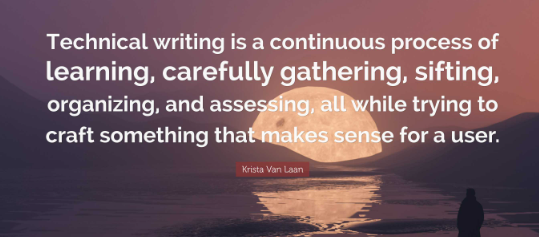
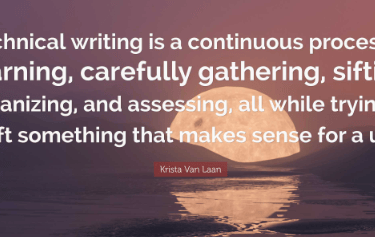
Expert Document Design


We craft unique and innovative designs, working closely with our clients to bring their visions to life. Innovative solutions for document design include AI-powered automation for creating personalized content, real-time collaborative platforms, and tools that combine rich visuals with data.


Expert document design involves using principles like consistency, balance, and contrast to create visually appealing and easy-to-understand documents. It requires a strategic approach to layout, typography, and content to ensure the document is both effective for its purpose and accessible to its audience, for print or digital use.
Innovative Solutions
Intelligent document management systems that leverage advanced search, cloud storage, and integrations with other business systems are transforming how documents are managed and accessed.